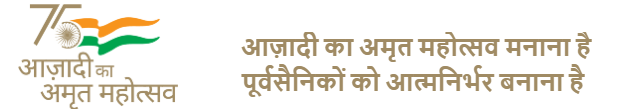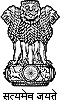Online Registration Process
- ESM (Offrs) including on RE-EMPLOYMENT are required to register online on DGR website . Officers can register with DGR any day after their retirement (albeit before attaining 59 years of age) and do not have to wait for culmination of their re-employment tenure (i.e 2 years for Brig and 4 years for others).
- The Registration / Empanelment process entails 3 x Steps:
- Step 1 – On registration, the system auto generates a 5 digit “Acknowledgement Number” on uploading 3 x documents i.e. PPO, Release Order and Veterans ID card
- Step 2 – Issue of a ‘Registration Number’ from DGR (i.e. after an internal Board of Officers by DGR)
- Step 3 – ‘Empanelment’ with DGR for sponsorship of applied re-settlement scheme (subject to fulfillment of instructions/submission of requisite documents for the scheme opted by the Applicant)
- Retired officers are required to upload the following mandatory documents, failing which their system generated ‘ACKNOWLEDGEMENT NUMBER’ will be auto cancelled during the verification process and they will be required to re-register online to get a new ‘Acknowledgement Number’ (this is to facilitate documentation process of DGR records):-
- Release order (all pages)
- PPO (Pension Pay Order) - Gratuity Order (Only for 'Short Service' Officers)
- Veterans ID card - CSD card(only for 'Re-employed' officers).
- All three mandatory documents must be uploaded simultaneously during online registration process and not ‘piece meal’ to avoid rejection of the application
- There is no requirement of online registration for availing “General Employment Scheme ”
- Officers in their last year of service i.e. prior to ‘superannuation’ can apply directly to Emp Dte DD (EMP-3) for General Employment (ie. based on Job Notifications)
- General Employment (except for Employment in Deptt of ESW ie. KSB/ RSB/ZSB / ECHS/DGR) will not be counted as a benefit availed from DGR (subject to 'Undertaking Certificates' enclosed by the Applicant).